Still learning the ropes :-)
Well, I thought one thing that would be cool is to give my readers an opportunity to add my blog posts to their twitter page. So I decided to add this cute little "tweet this!" button below my posts. It's kind of tiny and sits at the bottom without interfering with my posts. So it does not steal the show.
The very first thing I didI contacted one of my blogger expert friends, and he helped me to get it done.
was to take a backup of my template
How I did it:
Step #1
I went to my Blogger Dashboard>Layout>Edit HTML. The very first thing I did was to take a backup of my template, just in case I did something wrong and all the cute little tweaks I managed on my template would disappear. I would no way be able to get my blog to look the same again.
Step #2
Next, I checked the "Expand Widget Templates" Box and then began my tinkering.I searched for this code:
Note: The above code appears only after checking the "Expand Widget Templates" Box.
Step #3
Once I located the above code, i pasted the following code below it:
Step #4
Before saving my newly tweaked template, I clicked on "Preview." This step is just to check for errors. If you see the preview of your blog, your code is correct. If you do not see the preview, something is wrong with the code and your new template will not be saved.Note: You will not see your "tweet this!" button in the preview. So don't be disheartened.
Step #5
Next, click on "Save Template" and then on "View Blog."Voila!
The button looks like this:
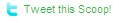
If you cannot see it at the bottom of my post, click on the post header or title and you will see it. Got some fine tuning to do...
So dear friends, countrymen, readers,...! Please click on the button if you find my posts worth the time spent on my blog. If not, I look forward to learning from you.
-ContentScoop
August 29, 2009






No comments:
Post a Comment